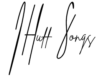If you’re like most independent artists and/or songwriter, you’ve probably got logins for:
- Spotify for Artists
- DistroKid or CD Baby
- Bandcamp
- SoundCloud
- PayPal
- Maybe 10+ plugins or sample libraries…
- The list goes on
…and probably just one or two passwords you rotate between them all.
That’s a problem.
🎤 Why This Matters More Than You Think
Reusing passwords is like using the same house key for your apartment, your car, your rehearsal space, and your merch booth.
If someone copies that key or you lose it and they grab it — they own everything.
The truth is, hackers don’t need to “target” you. They just need to find one old, compromised password from some random site you signed up for years ago. Once they have it, they plug that email/password combo into everything: your social media, your PayPal, your email.
And just like that, you’re locked out.
Or worse — your fans are getting scam DMs from your account.
Or your unreleased music is getting leaked.
🧠 The Simple Fix: Use a Password Manager
This isn’t just for tech nerds or corporate types. It’s a tool that saves time and protects your career.
A password manager is basically a secure vault that remembers all your passwords for you. You only need to remember one master password — it handles the rest.
Here are some solid options to check out (in no particular order):
- LastPass – Longtime player with browser and mobile support. Offers a free tier and premium features.
- 1Password – User-friendly interface with strong security features, widely used by teams and individuals.
- Bitwarden – Free, open-source, and works across all devices. Great for privacy-conscious users.
- Dashlane – Clean interface with a built-in password health dashboard.
- Proton Pass – From the makers of ProtonMail, focused on privacy and encryption. Offers secure sharing and email aliasing.
Each of these apps helps you:
- Generate strong, unique passwords
- Store them securely
- Autofill logins across devices
- Avoid the “forgot password” loop
🔐 How It Works (And Why It’s Better)
Instead of using “drakefan1993” for every login with a few variations, you let your password manager generate strong, unique passwords for each account — like F93&@k2Lw9^je#1.
You never have to remember those — your password manager does it for you.
When you go to log in to Instagram, DistroKid, or any site, your manager autofills the login. Easy.
🎵 How I Use It as an Artist or Songwriter
I have categories/folders set up for:
- Music tools & plugins – Output, Splice, Soundtoys, etc.
- Business stuff – PayPal, Stripe, merch storefront
- Social media – Instagram, YouTube, TikTok, Twitter
- Music distro – DistroKid, Bandcamp, SoundCloud, etc.
It also stores notes — like secret recovery codes, backup logins, and email addresses tied to different platforms.
No more guessing. No more “forgot password.” No more drama.
✌️ Bonus Tip: Add Two-Factor Authentication (2FA)
A password manager is step one.
Step two: Turn on 2FA (two-factor authentication) on any platform that supports it — Instagram, Gmail, your bank, etc.
Even if someone does get your password, they can’t get in without a second verification (usually a code from your phone).
Use an app like Authy or Google Authenticator instead of text messages for extra security.
And here’s the super scary thing – if you don’t sign up for 2FA and somebody gets your password, they can sign your account up – and then you aren’t able to get into it. This happened to me once awhile back with my eBay account. Someone got my password from a data breach where I’d reused passwords, they successfully logged into my eBay, setup 2FA, and had complete control and ownership.
✅ TL;DR Checklist
- Stop reusing passwords — one leak = total exposure
- Use a password manager (Bitwarden, 1Password, etc.)
- Generate unique passwords for every account
- Turn on 2FA where possible
- Store recovery codes safely in your manager
🎯 Final Thoughts
You’ve got enough to focus on — writing songs, growing your audience, staying inspired.
Don’t let a reused password be the thing that takes it all down.
Set this up once, and you’re not just more secure — you’re more organized, faster, and free to create without that lingering fear of, “Wait, did I just get hacked?”
Got questions about password managers or setting up 2FA? Drop a comment or shoot me a message. I’ll point you in the right direction.