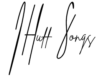Introduction: Is the AI Listening In?
You’ve been there. You write a line that really lands—a chorus that gives you chills, a metaphor that cuts deeper than you expected. You’re feeling it. You need to share, but nobody is around. So you open up an AI tool to check the pacing, explore rhymes, or ask if the emotion is coming through.
And maybe you get what you need.
But what if that very line—your hook, your heart—ends up floating around the system, reused in someone else’s song down the line?
Could it happen?
In “Should Songwriters Trust AI?”, we talked about why AI should never replace your creative core. Your lyrics, melodies, and perspective are yours—and the act of writing is part of what makes the song matter. But we also acknowledged that many songwriters are using AI tools for support: rhyme suggestions, structural feedback, even mood matching.
And that’s okay—if you protect your work.
Because while AI may be your assistant, it’s also always learning. And what you feed it could become part of what it feeds someone else.
Let’s talk about how to keep your lyrics out of the AI feed.
What Happens When You Type Into AI?
The short answer: it depends on the tool.
The longer answer: many AI tools store, log, or even reuse your input to improve their model or train future versions. That means the lyrics, prompts, or snippets you paste into the system might not stay private.
Most free or cloud-based AI platforms operate on a model that rewards data. The more people use them, the better they get—and that improvement often depends on user input. Even paid platforms sometimes reserve the right to access or retain your content, unless you explicitly opt out or use a private mode.
Here’s the kicker: you don’t need to paste your entire song to be at risk. Even short fragments—like a chorus or a striking metaphor—can become data points for a model.
Example:
You ask, “Give me rhyme options for this line: ‘I held your coat like it held my memories.’”
What you see is a helpful AI assistant returning rhyme pairs.
What it sees? A poetic phrase that might be useful to its dataset.
If you’re not checking what happens to your input, you might be unintentionally training a tool to recreate your style—for someone else.
Red Flags in Terms of Service
Most people scroll past the terms of service (ToS), but for creatives, it’s worth stopping and reading the fine print—especially when you’re putting original work into a tool.
Here are a few phrases to watch for:
- “You grant us a non-exclusive, worldwide, royalty-free license…”
This usually means the platform can use anything you input without paying you, forever. - “To train and improve our model…”
Translation: Your words, ideas, or music might become part of the engine that creates future outputs—for other users. - “We may retain content and metadata after termination…”
Even if you delete your account, they might keep your material on file.
Take a look at some of the ToS on tools like ChatGPT, BandLab, or AI lyric generators. You’ll see variations of this language in many of them.
Quick Tip: When scanning a ToS, use Control + F to search for keywords like license, data, content, retain, and train.
If you wouldn’t hand your hook to a random songwriter in a coffee shop, don’t hand it to a platform that claims the right to keep it forever.
Safer Ways to Work with AI
Not ready to give up AI entirely? You don’t have to. You just need to work smarter.
Here are safer, songwriter-approved practices:
1. Use offline or locally hosted tools
Some GPT models can be downloaded and run locally, meaning nothing you type goes into the cloud. It’s more technical to set up—but it gives you complete control.
2. Turn off chat history or data sharing
For example, ChatGPT has a “Disable chat history” toggle. When turned off, OpenAI won’t use your input to train its models.
3. Use placeholders instead of pasting full lyrics
Instead of:
“Give me feedback on this chorus: ‘You were the fire, now I’m the flame…’”
Try: “What are some alternate ways to express transformation after heartbreak using fire metaphors?”
Keep the full lyric offline until you’re ready to finalize it.
4. Stick with summary-based prompts
Use AI for themes, rhymes, pacing tips, or mood suggestions—not full lyrics. Don’t upload full songs unless you’ve checked the tool’s privacy policy.
5. Save original drafts outside the platform
Write and store your drafts in a text editor, Google Doc, or songwriting app that doesn’t share data with AI models.
Example Prompt Rewrites:
- Original: “Give me rhymes for ‘I miss the sound of your old guitar.’”
- Safer: “Looking for rhymes with ‘guitar’ in a nostalgic country song context.”
- Original: “Rewrite this chorus to make it more emotional…”
- Safer: “What language techniques can heighten emotion in a chorus about loss?”
Metadata, Ownership, and Proof
Even if you don’t think you’ll be copied, it’s still smart to protect your timeline of authorship.
Here’s how:
1. Timestamp your drafts
Keep versions of your lyrics with time stamps—Google Docs, Scrivener, even voice memos. This gives you a record if you ever need to prove authorship.
2. Store locally and back it up
Avoid relying on cloud-based tools alone. Back up important drafts to an external hard drive or encrypted cloud storage.
3. Use metadata where possible
If you’re recording a melody or lyric, keep metadata in your files: your name, date, location. Many DAWs embed this info automatically.
4. Register completed works
Once a song is done, register it with your PRO. It’s one more layer of protection—and one fewer thing to worry about later.
Collaborating with AI Without Losing Control
Treat AI like a whiteboard—not a co-writer.
That means:
- Brainstorm with it
- Ask for alternatives
- Explore structure ideas
- Get feedback on your rhythm or syllable count
But when it comes to the actual writing—the lyric, the melody, the phrasing—keep your hands on the wheel.
Build your workflow like this:
- Start offline or in a private doc
- Brainstorm with AI using placeholders
- Refine outside the tool
- Store your final work safely
The more you do this, the more you’ll find that you’re using AI—without giving it your voice.
Final Thoughts: Use the Tools—But Guard the Gold
You don’t need to fear AI. But you do need to be intentional.
Songwriting is a craft. Your words are currency. And your lyrics? They’re your fingerprint.
Use the tools to help you brainstorm, clarify, and grow—but don’t give them your gold.
Because once your chorus is in the feed, you can’t always get it back.
Protect your work. Stay aware. And most importantly—write it yourself.
What Do You Think?
Have you dropped your lyrics into an AI tool before? Did it help—or make you nervous?
Let’s talk on socials.
And stay tuned for two upcoming posts designed to keep you writing smart:
🧠 “The Illusion of Authority: How Creative Communities Get Tricked (and How to Stay Smart Without Losing Trust)”
A quick, casual comment turned into a case study on digital trust—and how easy it is to be seen as an expert online. For songwriters, artists, and creatives, this post explores how to stay open and curious without getting played.
🎙️ “AI Prompts for Songwriters That Help (Without Taking Over)”
A practical guide to creative, safe, and human-first prompts that support your writing without crossing the line.